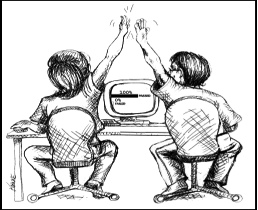Having toyed with the ideas from Getting Things Done and not really getting much out of it, I thought I’d revisit David Allen’s ideas with a little more rigour. I’d causally read some articles, skimmed the book, downloaded the app but all I ended up with was a bunch of lists on my phone. I’d look at them every now and then but I didn’t exactly achieve the zen like effectiveness Allen talks about. This time, I thought, I’d have a proper go; practice the principles across all aspects of my life and reflect my experience in a few short articles. Here I go.
In this first post, I’ll talk a little about Allen’s ideas, summarising the first section of the book. In the second post, I reflect a little on it’s application and the changes I made to my personal approach to getting things done.